Components of a Games Engine
Renderer:
This is a process
which you generate an image from a model by using certain computer programs or
gaming engines, some of those could be CryENGINE 3, Unity and Unreal Engine 3.
The results when having done this would be called a rendering.
A renderer has a
number of tasks that it need to compete in order to produce a finished product,
some of these tasks include processing 3D models which you would create, this
would include everything from level designs and characters you create. Another
could be the camera view point and where it would be positioned within your
game in scene and game-play. Another could be deciding when in the game what
the player is allowed to see and what they cannot see, this would be certain
parts in the game where something is blocking the view to the next part of the
game, it is done to save time and effort from the renderer having to render
images or game-play which the player dost necessarily need to see at that point
in the game. Finally another would be the lighting effect which is a very
important factor in a game especially if the games genre is something to do
with horror as lighting is significantly important to producing a feel to the
game.
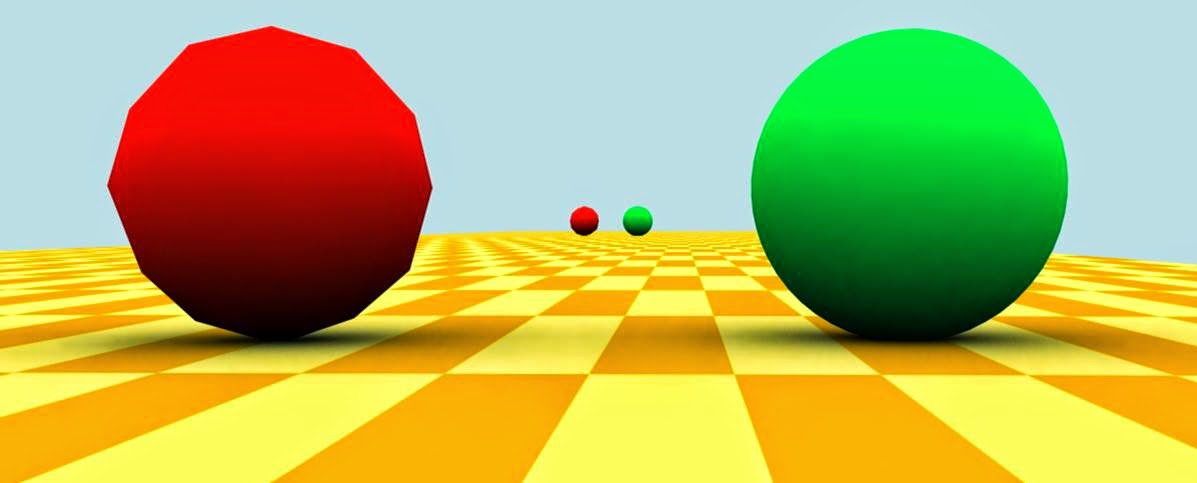 There are three main
effects that are used in games today, one of the techniques used in this is
called Levels of Detail or LOD for short, this would include small details
within the game such as rendering something using geometry which only really
needs a lot of polys when the object is close to the cameras viewpoint, so when
the object is further away using a low poly models isn't necessarily a bad thing as the player wouldn't be able to tell the different with the naked eye,
most notable games that use this technique are Red Dead Redemption, Grand Theft
Auto 5 and Grand Turismo 5. Another would be not allowing the player to see too
much or the “To much seen at once” which basically is about hiding certain
sections of the game by using buildings or objects which would obstruct the
players view which aids when rendering as is would save someone a lot of time
doing this. The final technique would be Culling of Geometry; this is used
because computers don’t have any concept of distance or depth, so the computer
would have to work out which objects are in front of others. When using Culling
this is trying to make this process easier and more efficient as possible. Some
of the problems of real time rendering could be the fact that some of it might
not be needed; this would result in a lot of wasted rendering which could be
called “overdraw” which results in no optimisations so would end up being a
slow game due to the frame rate having changed, to put it simpler, if the
player doesn't really need to see s part of the game then there isn't any real
point in allowing it to be rendered.
There are three main
effects that are used in games today, one of the techniques used in this is
called Levels of Detail or LOD for short, this would include small details
within the game such as rendering something using geometry which only really
needs a lot of polys when the object is close to the cameras viewpoint, so when
the object is further away using a low poly models isn't necessarily a bad thing as the player wouldn't be able to tell the different with the naked eye,
most notable games that use this technique are Red Dead Redemption, Grand Theft
Auto 5 and Grand Turismo 5. Another would be not allowing the player to see too
much or the “To much seen at once” which basically is about hiding certain
sections of the game by using buildings or objects which would obstruct the
players view which aids when rendering as is would save someone a lot of time
doing this. The final technique would be Culling of Geometry; this is used
because computers don’t have any concept of distance or depth, so the computer
would have to work out which objects are in front of others. When using Culling
this is trying to make this process easier and more efficient as possible. Some
of the problems of real time rendering could be the fact that some of it might
not be needed; this would result in a lot of wasted rendering which could be
called “overdraw” which results in no optimisations so would end up being a
slow game due to the frame rate having changed, to put it simpler, if the
player doesn't really need to see s part of the game then there isn't any real
point in allowing it to be rendered.
Collision Detection & Physics:
Collision detection is
a contact of which one object touches another. In games today collision
detection is used in almost everything, when it comes to first person shooters
there are a number of ways it is used from the bullets making contact with
either another character, walls, fences and other things. When it comes to
different games like fighting games then the collision detection's would be
programmed for when the characters land blows on each other or when then make
contact with objects in the game like boxes, fences etc and also the floor.
Finally another game where collision detection is used greatly is in sport
games such as football, rugby and tennis, using football as an example, games
like FIFA where you would have to program collision detection for when a
player kicks the ball, although there are different ways a player can hit the
ball may this be through the standard foot, head and ever chest. Other players
would have to be taken into consideration for when the ball hits them from
another player shooting or even when player collide with each other through
tackling.
Computer game physics involves the
introduction of the laws of physics which is then put into a simulation or game
engine; this is often seen in 3D computer graphics which has the purpose of
giving the sense of effects being more real to the spectator.
There’s different ways
that physics can be used in games. There are two separate types of physics
simulations; they are rigid body and then soft body. When it comes to rigid
simulations the objects are grouped into categories that are based on how they
would or should work together and are less performance demanding. Then for soft
body it is the physics involved for simulating individual segments of each
object so that it would behave in a way that is deemed to be more realistic.
 Another aspect of
computer game physics is particle systems which is a common feature. Early
games that used this feature would often repeat the same sequence like an
explosion over and over again in each circumstance. Yet in when comparing this
to real world situations an explosion would depend on a variety of things which
would include the types of terrain that would be there, the altitude of the
explosion and any kind of solid objects which may be near such as bodies that
would be impacted. Particle systems allow a number of physical phenomena which
could be smoke, flowing water etc. Games where this would be most common would
be games like Call of Duty and Battlefield, Battlefield being more specific as
it has the added feature of buildings and other objects which crumble due to
blast or explosions from other objects which is something that Call of Duty
lacks.
Another aspect of
computer game physics is particle systems which is a common feature. Early
games that used this feature would often repeat the same sequence like an
explosion over and over again in each circumstance. Yet in when comparing this
to real world situations an explosion would depend on a variety of things which
would include the types of terrain that would be there, the altitude of the
explosion and any kind of solid objects which may be near such as bodies that
would be impacted. Particle systems allow a number of physical phenomena which
could be smoke, flowing water etc. Games where this would be most common would
be games like Call of Duty and Battlefield, Battlefield being more specific as
it has the added feature of buildings and other objects which crumble due to
blast or explosions from other objects which is something that Call of Duty
lacks.
Artificial Intelligence:
Artificial Intelligence
in computer games is used to project and capture human-like intelligence, human behavior or subjects of intelligent behaviors which is primarily seen in
NPC’s or non-player characters.
There are different
types of Artificial Intelligence within the gaming world, one is of course Game
AI, this kind of AI is all about making the game more fun and enjoyable for the
player to experience, the other is Scientific AI, this type of AI is designed
in an attempted to simulate real intelligence which would be human behavior.
There are many different job roles in a way that Game AI needs to do, some of those could be that they would have to navigate through different levels of a
game, this would be a difficult task for any game as they would need to program
the AI and its behavioral patterns to adapt to this, a great example of this
could be the game FIFA, as the team would have to give each individual player
certain types of behavior, whether that would be to stand idle or tackle or
shoot, the amount of detail that goes into creating a game like that goes
unnoticed in most gamers today. Another task that the AI would have to do would
be to act out strategies, again this brings be back to the game, FIFA as the
player would have to decide on such things like formations and where the
players would play, if the player decides during the game to change any other
mentioned above then the AI’s would have to adapt to the new strategies so the
programmers would have to implement each different formations and positions
into each player which in fairness is a lot of work which again it goes
unnoticed with majority of players today.
One of the biggest
questions that are raised when it comes to AI characters is that simple
question, do they cheat? The answer to that would be yes, they do cheat. Some
of the reasons that the programmers would let this happen would be because it
would make the game more enjoyable in a way, it would enable the game to be
different each time the player plays. An example of this is best shown in a
first-person shooter, as the human controlled player would have to aim with
precision and technique depending on what weapon they are using, comparing this
to an AI controller character where they would always have near perfect aim,
their weapons would have little to no recoil.
Next I will be using
an example of AI in a NPC from a game that I have played, the game that I have
chosen is the first Metal Gear Solid, the NPC that I will be explaining are the
guards from the game.
The guards in the game
are very simple and have a simple objective which is to patrol the area and
look for you once spotted, the guards are programmed and have their own paths
which they follow on each level of the game. Instead of just walking round the
map aimlessly, they do have other animations which make them seem less boring
in a way, this involved stretching every now and then and occasional chat with
another soldier.
.jpg) There are three
different behavioral statuses which the first one being Alert, which means they've spotted you and will pursue you until they lose sight of you, if you
are spotted then the timer which would be displayed would reset and you would
have to try and evade the guards. The second is Evasion which is a state where
you have evaded the guards, but they are still on alert and searching for you,
again there is another timer which runs down, if you are spotted then the
process from going to the first alert to Evasion mode. Finally the third status
is when you have stayed hidden during the Evasion status and now the guards are
back to being on patrol. The first two alert statuses cause your map to be
temporarily blocked until you evade them.
There are three
different behavioral statuses which the first one being Alert, which means they've spotted you and will pursue you until they lose sight of you, if you
are spotted then the timer which would be displayed would reset and you would
have to try and evade the guards. The second is Evasion which is a state where
you have evaded the guards, but they are still on alert and searching for you,
again there is another timer which runs down, if you are spotted then the
process from going to the first alert to Evasion mode. Finally the third status
is when you have stayed hidden during the Evasion status and now the guards are
back to being on patrol. The first two alert statuses cause your map to be
temporarily blocked until you evade them.
Middleware:
This is software which
is used by computers which enables them to provide services to software
applications that are beyond those available from their operating systems.
Usually Middleware can be portrayed as “Software Glue” as it holds everything
together. Using middleware makes it easy for the software developers to perform
communication inputs and outputs; this will then let them focus on a specific
purpose of the application.
Middleware helps
develop a game as is relieves a lot of pressure for the development teams, this
means that they won’t have to go through the stress or hassle of having to code
specific elements of the game individually, this then means that if they did do
this themselves then it may delay the development process and would take longer
for the game to be released. The middleware software can be expensive, but
purchasing this piece of software would prove better than hiring employees to
code the game themselves in the long run, hiring more people would cost money
paying them and would use up valuable time for them coding the game for endless
hours each day when it could simply be done by using middleware software which
has already been tested and proven to work and has a greater chance of
working. Also using middleware allows
you to change the applications behaviour without having to modify the code of
the application.
Middleware can have
its problems; some of those being that a buggy piece of middleware would be
considered as a twice as bad because instead of freeing you to focus on another
piece to function on, it makes you focus your attention there on the code which
was written by someone anonymous which
would prove hard for your company to follow if they don’t understand what the
stranger has put. Another would be that if the engine maker goes out of
business, hasn't got the financial backing or just decides they don’t want to
be in the middleware business anymore then that is when you’re in trouble. The
engine doesn't necessarily cease to exist and neither does your licence, but on
the other hand you shouldn't expect to have their support anymore. As everything has its bad points, there are
some benefits to having middleware software, one of those being the middleware
software provides you with a lot more code than you could ever write yourself,
this would be a small price to pay for something that would cost a lot more for
you to learn, another would be that the middleware suppliers can actually
afford to keep larger and more expensive teams which can work on any given
piece of functionality than any other indie game developers could ever do.
Havok AI gives the
designers an easy control when it comes to required features in the game. It
then focuses on the characters movements and large scale environments, so for
this it uses path finding and path following and also it would use navigation
meshes. These would allow them to simply pre-program paths for the characters
which they would follow. All they would then need to do would be to specify to
whatever kind of middleware they have to give specific information. This would
be used to influence the characters behavior but that would depend on the
environment or situation. The middleware intelligently specifies queries that
can give non player characters or NPC’s the ability to make their own decisions
about the environment. The NPC’s would also be able to predict the movements of
other which are located I the environment and would be able to function
accordingly to the information provided, this would be considered to be an
interesting feature. So all of this indicates there wouldn't be any kind of
random or accidental collisions between other none player characters, thus
adding a sense of realism to the environment.




.jpg)





















